Already have quizzes you’ve created in a Word doc? There’s an easy way to automatically turn them into Schoology Quizzes. Follow the steps below and watch the magic unfold.
- Open your Word doc or Google Doc that is a quiz.
2. Copy everything (use the keyboard shortcut CTRL and C to copy)
3. Go to a Blackboard quiz generator. Here’s one I tested out (shared by our Schoology guru): BB Quiz Generator
4. Give the quiz a name and paste your quiz (use the keyboard shortcut CTRL and V to paste). Make sure you double check for the formatting, otherwise some won’t be able to be viewed as question. Check out these tips for formatting: CSI BB Formatting
5. Click Create Quiz.
6. At the bottom you will see “You seemed to have X questions. The package is available here.” Click the word here.
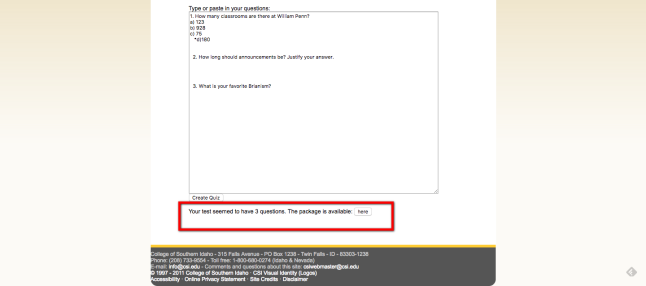
7. Voila. You now have a zipped file in your downloads.
8. Now go to Schoology. In a course, select Add Materials.
9. Select Test/Quiz and give it a name and select the settings that work best for you.
10. Choose Add Question.
11. Select Import Test/Quiz
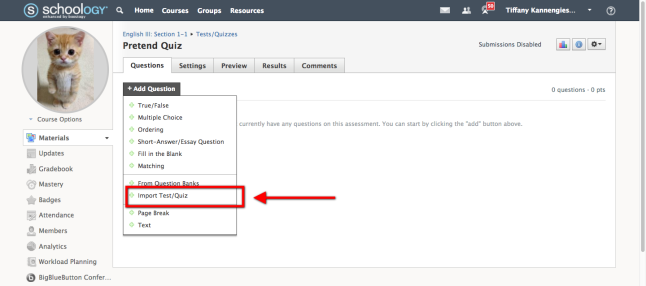
12. Select Blackboard
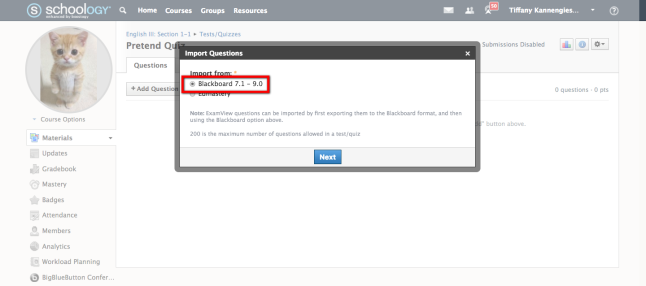
13. Select the file icon and choose the zipped file in your downloads. Hit Import.
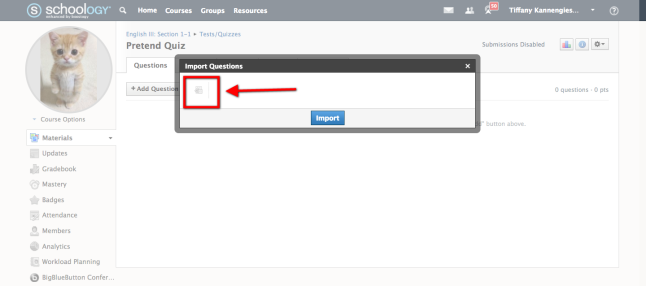
Magic in front of your own eyes.